Tiltfile Concepts
This doc describes concepts in the Tiltfile, expanding on the Getting Started Tutorial and Write a Tiltfile Guide. Unlike the API Reference, it groups functions by themes and explains why you’d choose to use a function.
Execution Model
Tiltfiles are written in Starlark, a dialect of Python. Tilt executes the Tiltfile on startup.
Functions like k8s_yaml and docker_build register information. At the end of the execution, Tilt uses the resulting configuration. In addition to the final configuration, Tilt records file accesses; Tilt watches these files, and re-executes when one changes (but not on every source file change).
Because your Tiltfile is a program, you can configure it with familiar constructs like loops, functions, arrays, etc. This makes Tilt more extensible than a configuration that requires hard-coding all possible options up-front.
Any relative paths in your Tiltfile are evaluated relative to the location of the Tiltfile.
Deploy
The first function in a Tiltfile is generally a call to k8s_yaml. You can call k8s_yaml in a variety of ways, depending on how your project organizes or generates YAML. Let’s look at some alternatives:
# one static YAML file
k8s_yaml('app.yaml')
# multiple YAML files in one call
k8s_yaml(['foo.yaml', 'bar.yaml'])
# multiple YAML files in multiple calls
k8s_yaml('baz.yaml')
k8s_yaml('quux.yaml')
# call out to a built-in tool
k8s_yaml(kustomize('config_dir')) # built-in support for popular tools
k8s_yaml(helm('chart_dir'))
Tilt has built-in Tiltfile functions to generate Kubernetes YAML with kustomize or helm.
These functions are mostly wrappers around the local() built-in, which
can execute arbitrary shell commands.
Tilt’s extension system allows you to write new functions to
invoke whatever tool you use to generate Kubernetes configs, and automatically
deploy them as part of your dev environment. For a simple example, see the
namespace
extension or
the secret
extension.
Custom Commands
If your project uses a custom tool to generate Kubernetes YAML, you can still use Tilt. You don’t have to wait for us to add support or fork Tilt and implement it yourself. Run a custom command with the local function:
text = local('./foo.py') # runs command foo.py
k8s_yaml(text)
local runs a command, and returns its stdout as a Blob (see notes on the Blob type, below). Note: Tilt doesn’t know what files a command accesses, so you need to use the function read_file to record accesses. If you don’t call read_file, Tilt won’t reexecute the Tiltfile when those files change. For example, if foo.py depends on the files config/base.yaml and data/versions.txt:
read_file('config/base.yaml')
read_file('data/versions.txt')
text = local('./foo.py')
k8s_yaml(text)
You can also use Python features like list comprehensions. For example, if you have a script that generates YAML for one microservice at a time, you could do:
# define a function that returns the config for one microservice
def microservice_yaml(name):
# record file access, using Python string substitution to generate filename
read_file('config/%s.yaml' % name)
# run the script with an argument
return local('./config/generate.py %s' % name)
# define the service names
services = ['frontend', 'backend', 'users', 'graphql']
# loop over each service and register its config
[k8s_yaml(microservice_yaml(service)) for service in services]
Using local judiciously can let you use existing tools with Tilt, without having to rewrite or abandon them immediately.
Blob type
Broadly speaking, there are two types of strings that might pass around in your Tiltfile: raw configuration files/data (e.g. the text of your Dockerfile, a string of YAML), or strings indicating how to find config data (i.e. a file path, though in future this category may include other things).
For functions that can accept both types of strings – e.g. k8s_yaml, which can accept either path(s)
to YAML files or the YAML itself – we make use of typing to indicate whether a given string is data or
a pointer to data.
Specifically, we wrap data-strings as Blobs to distinguish them from plain strings, which we assume are filepaths.
Commands executed on your local system (via local or read_file) return their results as a Blob because
in the most common case, they contain data; e.g. read_file('config.yaml') or local('generate_yaml.sh') both
return YAML.
Consider the following:
# pass filepaths as regular strings
k8s_yaml([
'foo.yaml', # Type: str
'bar.yaml', # Type: str
])
k8s_yaml([
read_file('foo.yaml') # Type: Blob
])
# If for some reason you have YAML as a string, wrap it as a
# Blob so we know to treat it as DATA and not as a filepath
yaml_str = """
apiVersion: v1
kind: Pod
metadata:
name: nginx
labels:
app: nginx"""
k8s_yaml([
blob(yaml_str) # Type: Blob
])
Build
The docker_build function aims to support most usages of docker. Here’s a cheat-sheet that maps docker command lines to a docker_build call:
# docker build -t companyname/frontend ./frontend
docker_build("companyname/frontend", "frontend")
# docker build -t companyname/frontend -f frontend/Dockerfile.dev frontend
docker_build("companyname/frontend", "frontend", dockerfile="frontend/Dockerfile.dev")
# docker build -t companyname/frontend --build-arg target=local frontend
docker_build("companyname/frontend", "frontend", build_args={"target": "local"})
You can combine multiple optional arguments.
Kubernetes Workloads
A workload is roughly a Kubernetes object that has a container. This means it’s running an image and might produce logs and have some kind of status.
Resources
A “resource” is a bundle of work managed by Tilt: e.g. a Docker image to build + Kubernetes
YAML to apply, or a command to run locally (i.e. a local resource).
Tilt groups disparate bits of work (e.g. docker build && kubectl apply) into resources to
unify status and output, and make it easier to find errors: for instance, when something
goes wrong after you edit a file, you want to know what error it caused, whether it’s an
error at build-time, deploy-time, or run-time. Each resource has a line in the UI that
can be expanded and investigated.
Tilt generates these bundles of work after executing your Tiltfile. Some Tiltfile calls
(e.g. local_resource) correspond to a single resource; for other calls (e.g. docker_build + k8s_yaml),
Tilt must join multiple bits of work into a single resource. For Kubernetes resources, Tilt
does this assembly by scanning all loaded YAML for any k8s objects that it considers a workload
(i.e. any objects that create pods). Each of these workloads becomes a Tilt resource. If Tilt
finds any image build directives corresponding to an image in a workload, or any Kubernetes
objects obviously affiliated with that workload (currently the only eligible objects are
Services), they get added to that resource. (The assembly logic is similar for Docker Compose
resources. For more information, see the Docker Compose documentation.)
Configuring Kubernetes Resources
In many cases, Tilt’s automatic resource assembly logic will be sufficient for you to run
your app. However, if you need to configure your Kubernetes resources on top of Tilt’s
automatic assembly, you can do so with a call to k8s_resource.
Here we’ll discuss the most common configuration options for Kubernetes resources:
new_name, port_forwards, and objects. For discussion of other available arguments, see
the API spec.
new_name allows you to specify a new resource name, in case you do not like the
automatically generated one:
# rename the resource "redis:deployment" to "redis"
k8s_resource(workload='redis:deployment', new_name='redis')
(Use this pattern to rename individual resources; to programmatically rename all resources,
see workload_to_resource_function.)
Tilt also supports a few ways to specify port_forwards:
# connect localhost:9000 to container port 9000
# (if exposed; otherwise, the default container)
k8s_resource(
workload='frontend',
port_forwards=9000
)
# connect localhost:9000 to container port 8000
k8s_resource(
workload='frontend',
port_forwards='9000:8000'
)
# connect localhost:9000 to container port 8000
# and localhost:9001 to container port 8001
k8s_resource(
workload='frontend',
port_forwards=['9000:8000', '9001:8001']
)
# Same as above but labeled "app" and "debugger"
# (respectively) in the Web UI
k8s_resource(
workload='frontend',
port_forwards=[
port_forward(9000, 8000, "app"),
port_forward(9001, 8001, "debugger"),
]
)
Additionally, you may want to add additional Kubernetes objects to an existing
resource (say, group a Secret with the Deployment that makes use of it), or group
non-workload objects into their own resource (e.g. make a CRD its own resource X,
so a workload containing an instance of that CR may name X as a dependency). To
accomplish this, use the k8s_resource.objects parameter to specify one or more
Kubernetes objects.
# associate an existing Secret and Volume with the "frontend" service
k8s_resource(
workload='frontend',
objects=['frontend:secret', 'frontend:volume']
)
# make a new resource consisting of some objects necessary
# for cluster setup
k8s_resource(
objects=['my-ns:namespace', 'kafka:crd', 'some-ingress:ingress'],
new_name='cluster-setup',
)
(If using k8s_resource plus the objects parameter to create a new
resource, note that new_name is required.)
Kubernetes Object Selectors
When specifying the objects param to k8s_resource, you can specify Kubernetes objects via a Kubernetes object selector.
Notes:
- This is a Tilt-specific syntax. We wish Kubernetes already had a standard for specifying objects, but they don’t, so we made our own.
- This is currently just for the
objectsparam. The workload arg is an identifier, not a selector.
The best-qualified object selector for a given object is a colon-separated
string of the form $NAME:$KIND:$NAMESPACE (e.g.: redis:deployment:default).
We call this the object’s fullname.
Kubernetes object selectors also have shorter forms. For instance, given the above example, the shorter forms for redis:deployment:default are:
- “redis”
- “redis:deployment”
More generically, a Kubernetes object selector is formatted:
$NAME[:$KIND[:$NAMESPACE]]
(with each successive element being optional).
An object selector is only valid if uniquely specifies a single object; that is, it specifies exactly one object across all Kubernetes objects that Tilt knows about. For example, the string “redis” suffices if there’s only one object named “redis”, but if there exist both a Deployment and a Service named “redis”, you’d need to instead use a more qualified object selector like “redis:deployment”.
You may always use a more qualified object selector, even if a shorter one would be valid (e.g. in the example above, while “redis:deployment” is the shortest object selector that specifies the object in question, “redis:deployment:default” would be valid as well).
Resource Groups
In addition to other forms of resource configuration, Tilt supports adding user-defined labels to resources. You might use labels to better organize a large number of resources, group similar resources together, or add meaningful categorical context to resources.
In the Tiltfile, you can specify a label or list of labels to be added to each resource,
including k8s_resource(), local_resource(),
and dc_resource() calls. The web UI will display resources
in groups by their labels in expandable and collapsable sections, as well as display a
status summary for each labeled group. If a service has multiple labels applied to it,
that service will appear under each labeled group. Label groups are sorted and displayed
alphabetically.
See an example Tiltfile configuration and run an example project to see groups in action.
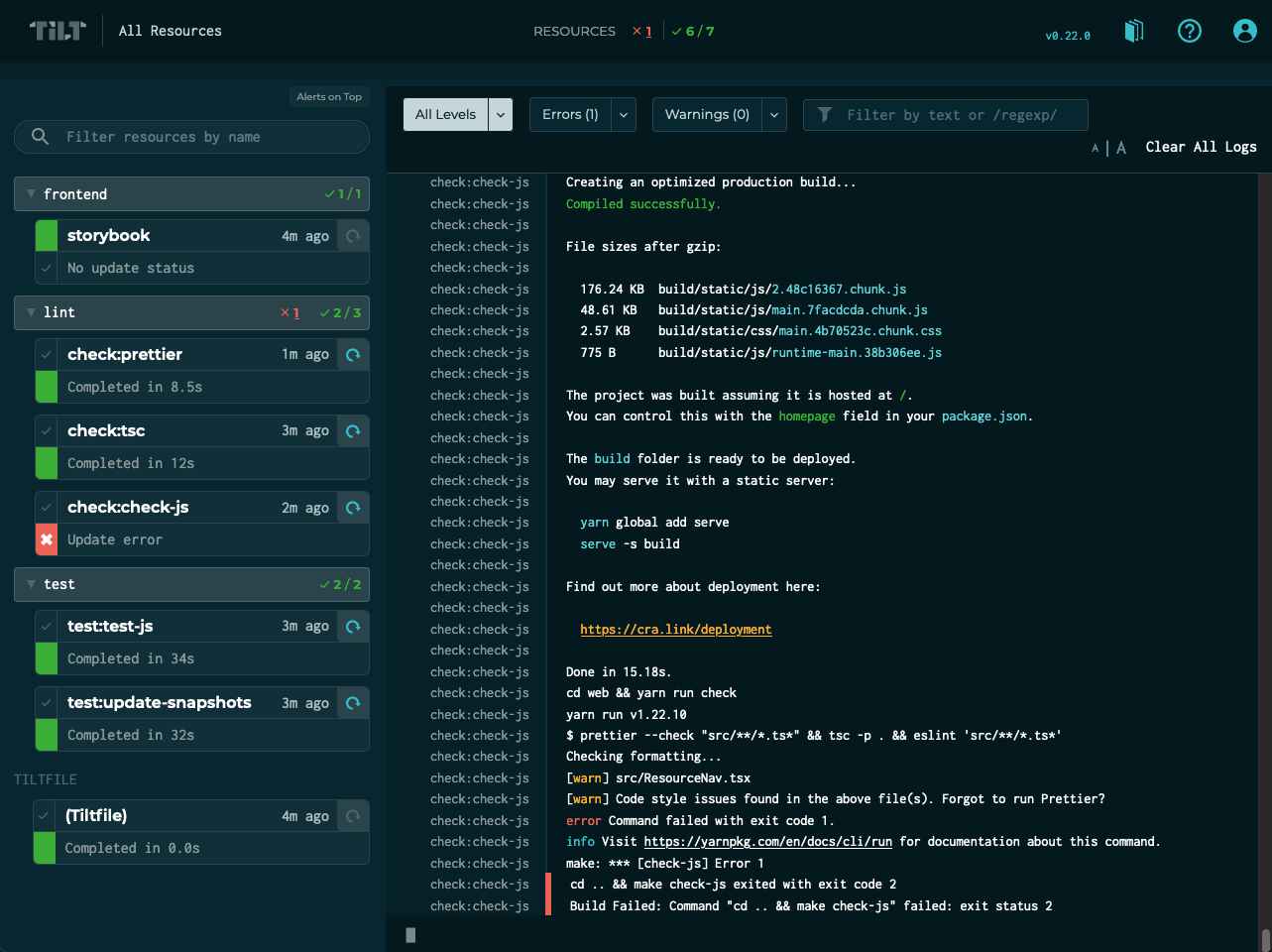
Summary
Tilt’s configuration is a program that connects your existing build and deploy configuration. We’ve made our functions ergonomic for simple cases and general enough to support a wide range of cases. If you’re not sure how to accomplish something, we’d love to either help you find the right way, or add support for a case we’ve overlooked.